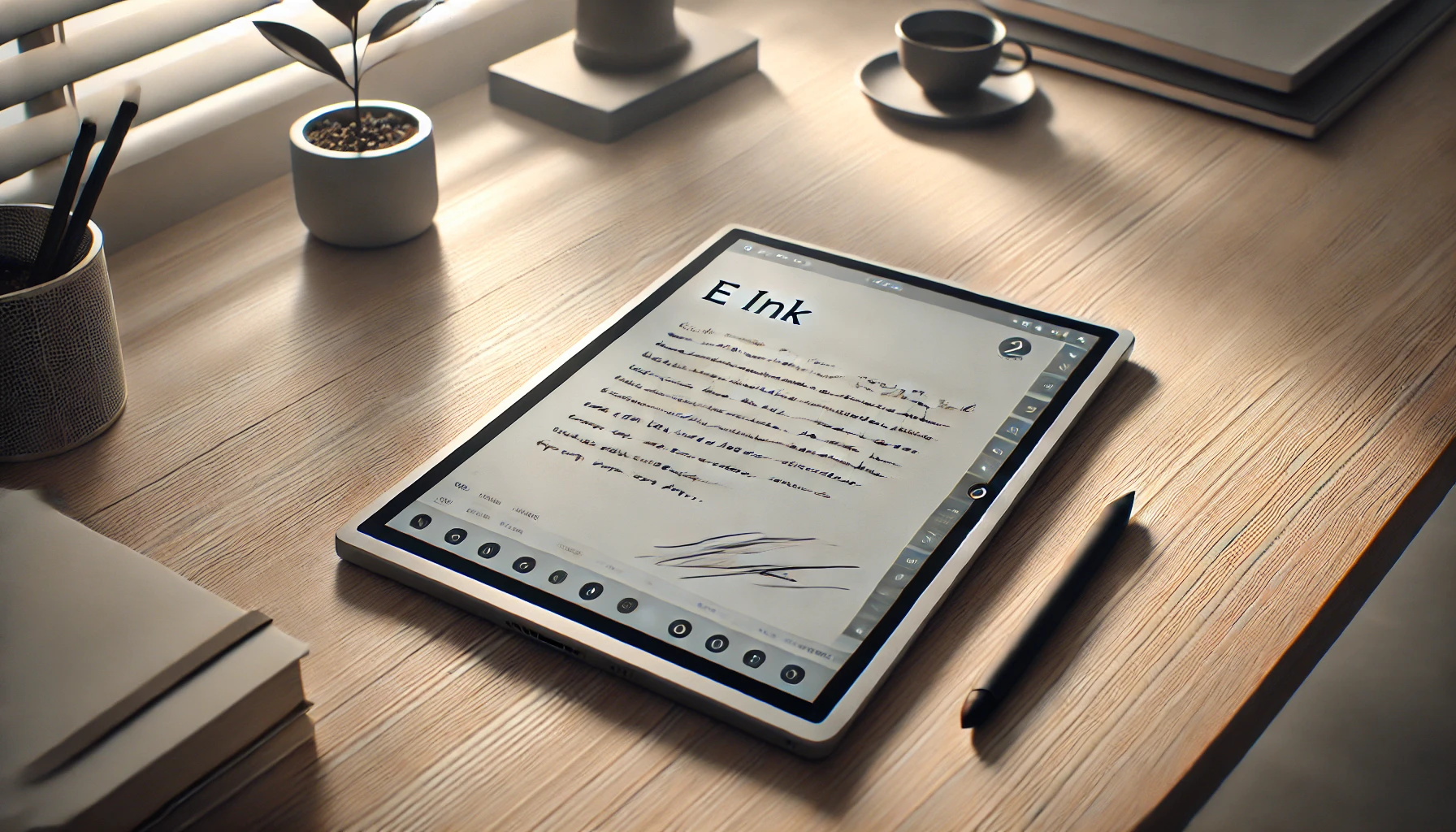reMarkable 2 Review: The Digital Notebook for a Focused, Paper-Like Experience
The reMarkable 2 is a specialized e-ink tablet that focuses on providing a distraction-free, high-quality note-taking and reading experience. Its minimalist design, combined with an advanced E Ink Carta display, makes it one of the top choices for users seeking a paper-like digital workspace. Here’s a breakdown of its most notable features and drawbacks to help you decide if it fits your needs.
Key Features and Design
The reMarkable 2 is ultra-thin at just 4.7 mm, and its sleek, aluminum design makes it one of the most portable tablets on the market. Its weight of 403.5 grams allows for easy handling, and the absence of typical tablet distractions (no apps, browser, or notifications) offers a focus-oriented experience, particularly appealing for writers, students, and creatives. This focus, however, may limit it for users looking for a multi-functional device that can handle diverse applications.
Its 10.3-inch E Ink Carta display is designed to mimic real paper, providing a matte, glare-free screen that feels natural for writing or drawing. The tablet has no backlight, which could be a limitation in low-light conditions, yet in most bright settings, it excels by reducing eye strain often associated with traditional screens.
Writing and Drawing Experience
The reMarkable 2 supports an impressive array of pen tools, with 4096 levels of pressure sensitivity for a range of strokes, from fine ballpoint to shading with a paintbrush or mechanical pencil. The tablet’s stylus, known as the Marker, attaches magnetically to the device and is available in two versions: the standard Marker and the Marker Plus, which includes an eraser tip. For those who frequently switch between writing and sketching, this range of tools makes the tablet versatile and feels like a familiar notepad. Some users find that the additional cost of pen tips, which wear out after several weeks, is a minor drawback but manageable for the value it brings.
Software and User Interface
Running on a custom Linux-based OS called Codex, the reMarkable 2 offers seamless organization of notes with a user-friendly interface. It supports various templates for different tasks, like grid, lined paper, and even storyboards, which add flexibility to how users create and organize content. With the reMarkable mobile and desktop apps, notes can be easily synced across devices and shared in various formats, including PDF and plain text. However, for those who need extensive third-party integrations or productivity apps, alternative e-ink devices may be worth considering.
Battery Life and Portability
Battery life is another strong point; the reMarkable 2 can last weeks on a single charge, depending on usage, making it a solid choice for users on the go. It charges via USB-C and is designed for extended periods without needing a recharge, ideal for long travel or back-to-back work sessions.
Pricing and Accessories
Priced around $279, the reMarkable 2 is a premium device, and its optional accessories (like the Type Folio cover for typing) are designed to elevate the user experience. There’s also an optional Connect subscription for cloud storage and syncing, which costs around $2.99/month, offering useful features for note organization and access on various devices. Accessories like the Type Folio are great for users who want a mix of typing and writing functionality, though the combined price can add up.
Verdict
The reMarkable 2 is designed to be a premium tool for those serious about digital note-taking, with a strong focus on a distraction-free and immersive writing experience. Its design, high-quality screen, and minimalist approach make it ideal for focused creative tasks, while the lack of general-purpose features like web browsing may not appeal to those seeking an all-in-one device. For dedicated note-takers and creative professionals, however, it’s a powerful alternative to traditional tablets.
If you’re looking for a streamlined, paper-like tablet with robust note-taking capabilities, the reMarkable 2 could be an excellent fit. For more flexibility or multimedia needs, though, a different type of device might be more suitable.